The Viper EA: High Success Rate with Mean Reversion Trading
The Viper EA uses precise and effective “mean reversion” entries during the ranging periods of trading sessions (between 23:00 and 01:00 GMT+2, US DST). These trades have a very high success rate. If the market turns against a position, the EA activates its trademark recovery mode, converting unsuccessful first entries into profitable results.
Developed using live results from previous EAs and optimized with 99.99% tick data on MT5, Viper EA utilizes a $7/lot commission for each trade. Stress-tested with multiple random settings for all pairs, it has successfully passed every test, minimizing the risk of over-optimization.
Recommended Pairs:
- EURAUD, GBPAUD, GBPCHF, EURCHF, AUDCAD, AUDUSD
Supported Pairs:
- GBPCAD, GBPCHF, GBPAUD, CHFJPY, AUDCHF, EURCHF, EURUSD, CADCHF, GBPJPY, GBPUSD, AUDCAD, AUDUSD, EURJPY, USDCHF, AUDJPY, USDCAD, EURGBP, EURAUD, EURCAD
Timeframe:
- M15
Recommended Minimum Balance:
- $150 for up to 4 pairs
- $500 or more for all 20 pairs
AutoGMT and News Filter:
- Add these URLs to the “allowed URLs” in MT4/MT5 settings:
- https://ec.forexprostools.com/
- https://www.worldtimeserver.com/
Setup:
- No setfile required; all pairs are pre-optimized with settings stored internally.
- Run the EA on a EURUSD M15 chart, enable OneChartSetup in parameters, and set the pairs to use.
- Choose fixed lotsize (AutoLotMode = use StartLots) or automatic lotsize based on balance/equity (AutoLotMode = use LotsizeStep).
- For 20 pairs:
- Low risk (DD up to 15%): LotsizeStep=2000, minimum $2000 balance
- Medium risk (DD up to 30%): LotsizeStep=1000, minimum $1000 balance
- High risk (DD up to 60%): LotsizeStep=500, minimum $500 balance
Backtesting:
- Highly recommended on the MT5 platform to test the whole portfolio using real ticks with variable spreads, closely simulating real live trade conditions.
- On MT5, run the backtest on EURUSD M15, enable OneChartSetup in parameters, and select lotsize settings (fixed lot or LotsizeStep for automatic lotsize).
- Set testing quality to “1 minute OHLC” for faster testing or “every tick based on real ticks” for the most reliable testing.
EA Settings:
- EA Settings: Configure infopanel, trade comments, magic number, enable OneChartSetup, and select pairs.
- Trading Times: Set trading start times (only for the first trade).
- First Trade Settings: Set max spread, choose market orders or pending orders, and enable virtual TP.
- Recovery Trades Settings: Use optimized auto settings or customize manually.
- News Filter: Enable and adjust for the first trade.
- Lotsize Settings: Configure lotsize calculation method.
- GMT Settings: Use AutoGMT or set manually.
- Roll Over Filter: Configure to prevent trading during rollover.
Optimize your trading strategy with the Viper EA for higher success rates and efficient recovery mechanisms.

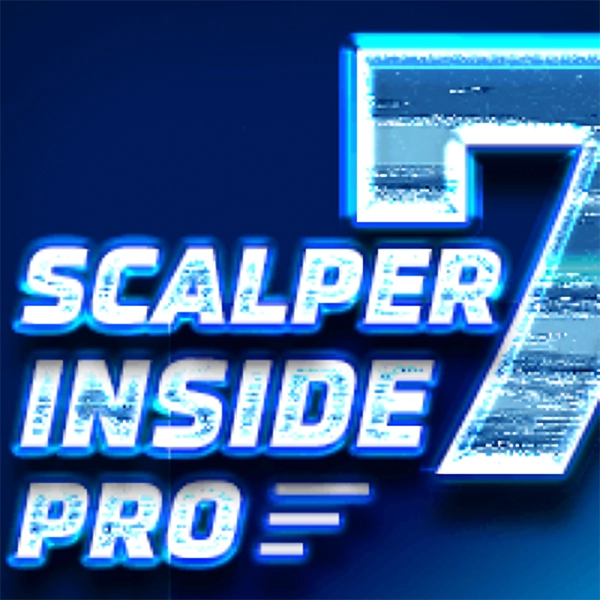
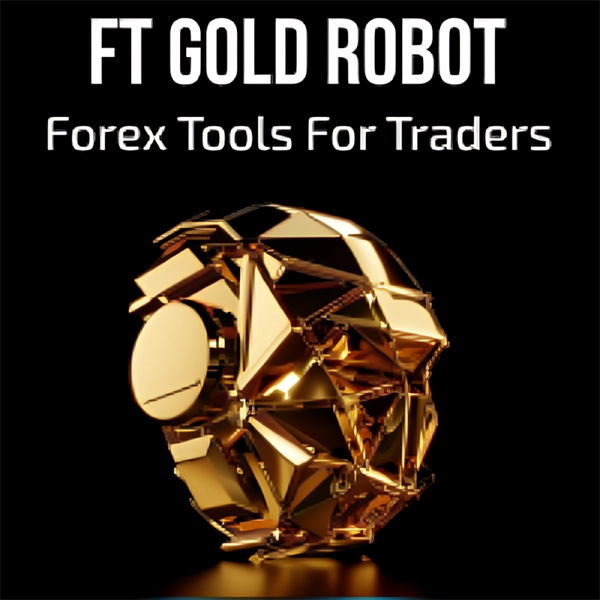

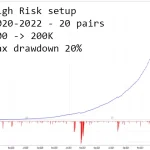
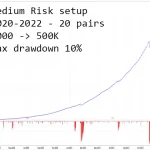
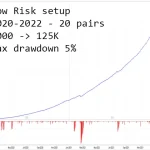
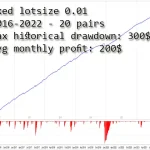

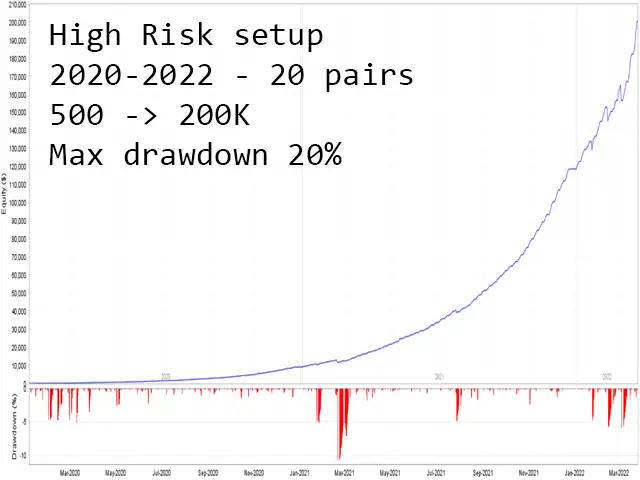
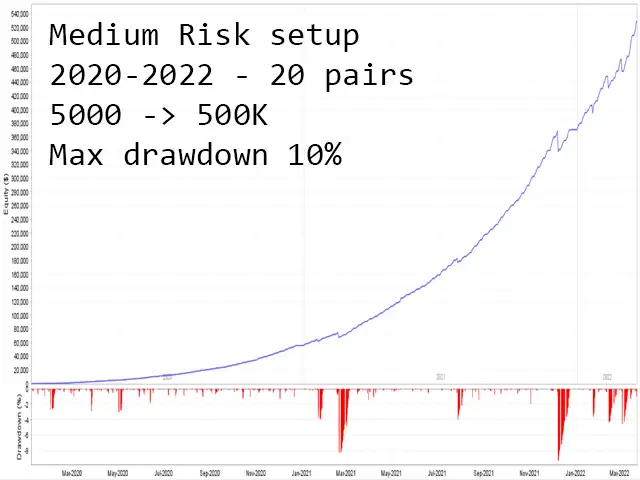
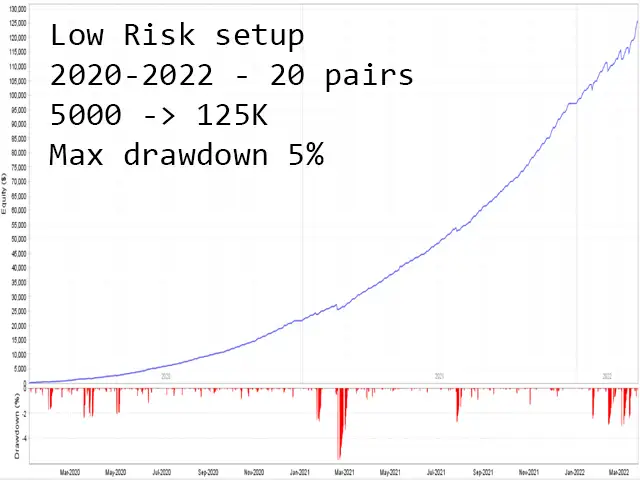



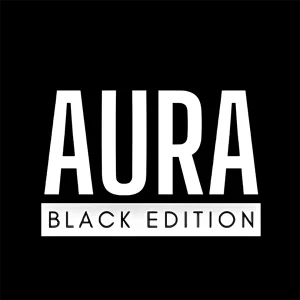
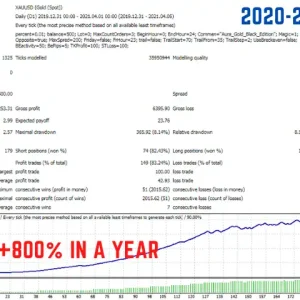
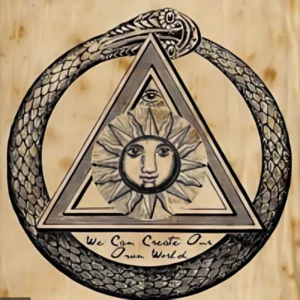
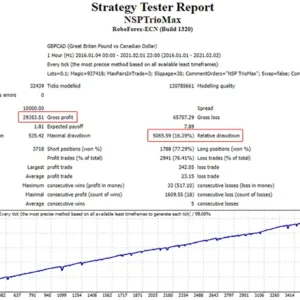

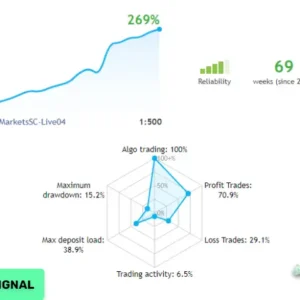

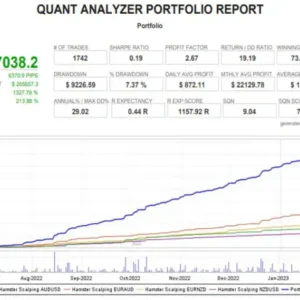

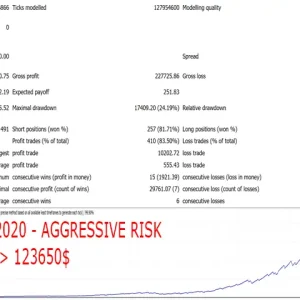
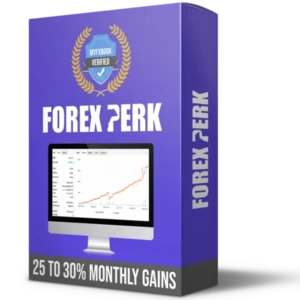
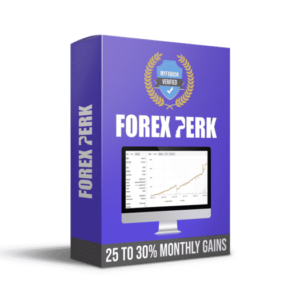





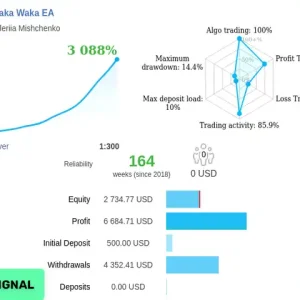
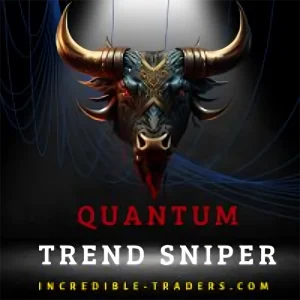


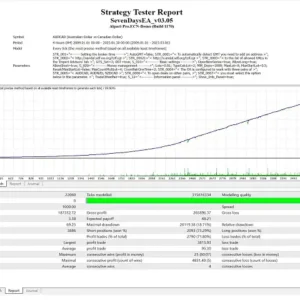
Reviews
There are no reviews yet.