Supply and Demand Dashboard PRO: Advanced Trading Software
Supply and Demand Dashboard PRO is a highly powerful trading software designed to work with multiple symbols and up to 9 timeframes. Based on our highly-rated indicator, Advanced Supply Demand, it provides an exceptional overview for traders.
Key Features:
- Filtered Supply and Demand Values: Including zone strength ratings.
- Pips Distances: To and within zones.
- Highlights Nested Zones: For better analysis.
- Four Types of Alerts: For chosen symbols across all timeframes.
- Highly Configurable: Tailor it to your personal trading needs.
Trader Benefits:
Optimal Market Entry Levels: Identify the best levels to enter trades within or near strong supply/demand zones for optimal risk/reward.
Ideal Stop Loss Placement: Place stops below/above strong zones for maximum safety.
Profit Targets: Utilize higher timeframe analysis for exit strategies. Use the next supply zone as a target for buys and the next demand zone for sells.
Why Filter Strong and Weak Zones?
Filtering helps identify areas of significant price imbalances, where major moves are likely. Zones with a higher imbalance between buyers and sellers are prime spots for price reversals, increasing trading success rates.
Advanced Features:
- Special Alerts:
- New zone appearance.
- Price entry into a zone.
- Price exit from a zone.
- Zone breakage.
- Alert Customization: Filter alerts for nested zones, select timeframes, and exclude specific symbols.
Visual Features on Dashboard:
- Supply and Demand Prices: Displayed from upper to lower.
- Pips Distances: Green for far from zones, pink and bold within zones.
- Zone Strength Ratings: Highlighted if minimum strength is reached.
- Zone Status: Indicate new or tested zones with visual markers.
- Nested Zones: Highlighted backgrounds for nested zones.
Visual Features on Chart:
- Interactive Sub-Window: Drag to view the actual chart.
- Timeframe Indicators: Displayed as squares with color codes for new or tested zones.
- Price Display Options: Toggle on or off on the chart.
Strategy Tester:
To use the demo version in the strategy tester, a special setup is required due to the multi-symbol and multi-timeframe nature of the dashboard. Preparation of chart data quotes is also necessary. For assistance, send a private message. Alternatively, try the demo of Advanced Supply Demand for a similar experience.
Tips:
- Read the User Manual: Click Here.
- Special Feature: An MT4 chart history update function with an optional deactivation.
Maximize your trading potential with Supply and Demand Dashboard PRO, the ultimate tool for precise market analysis and successful trading strategies.


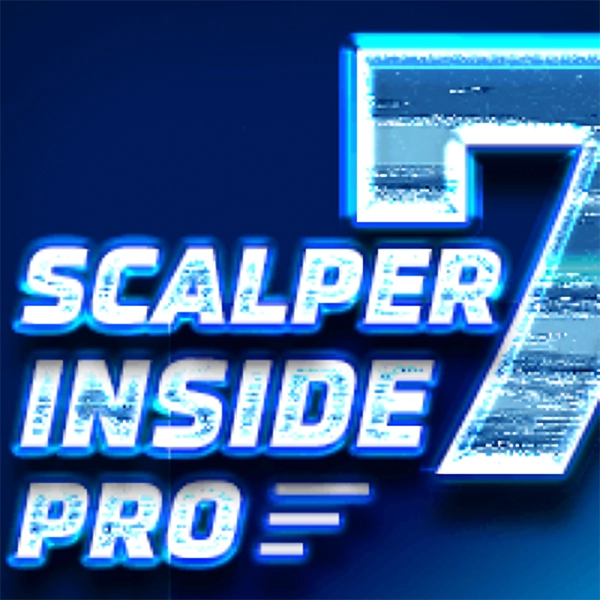

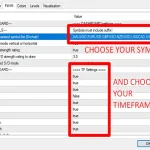


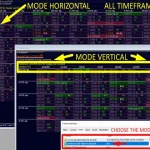









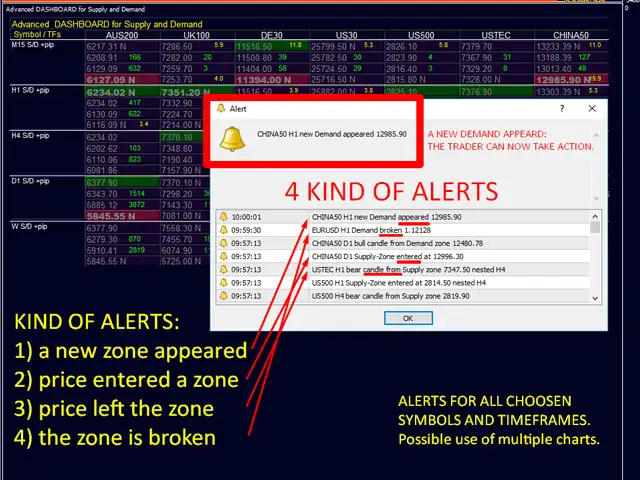
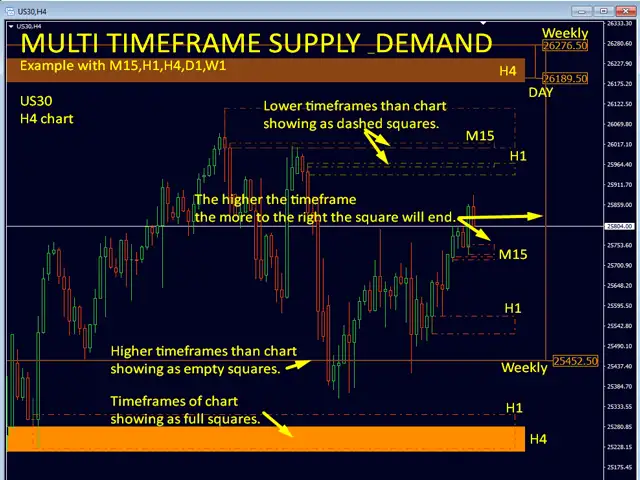
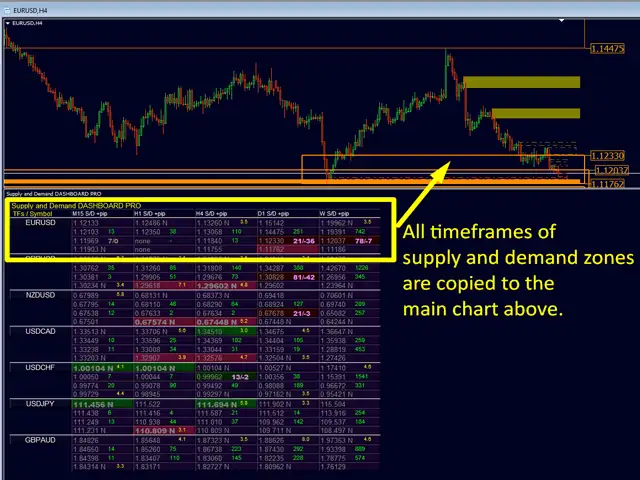


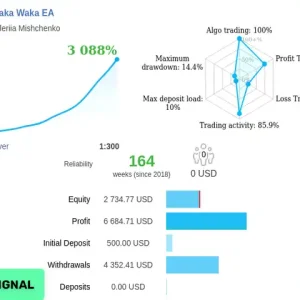
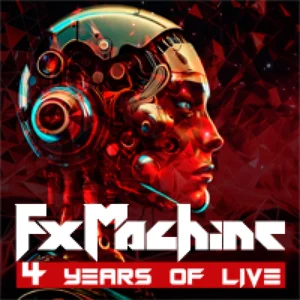
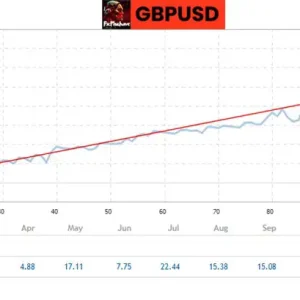
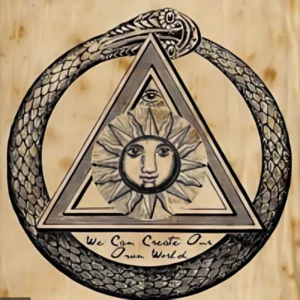
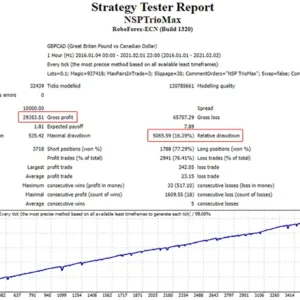

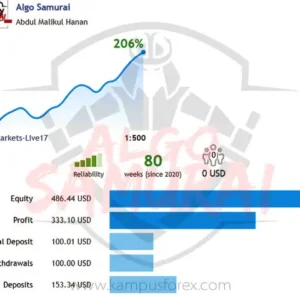

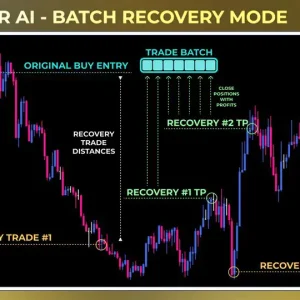

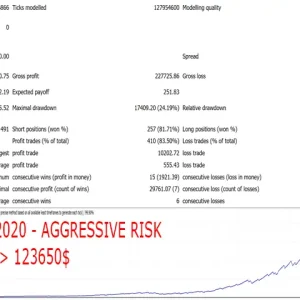



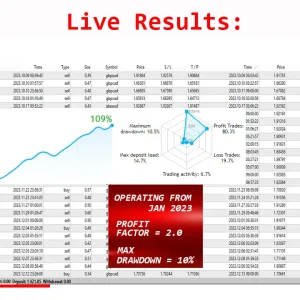
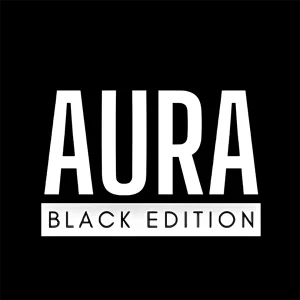
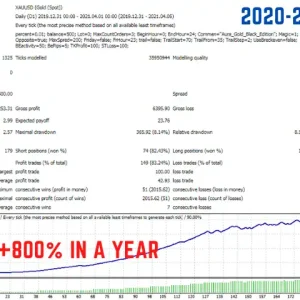



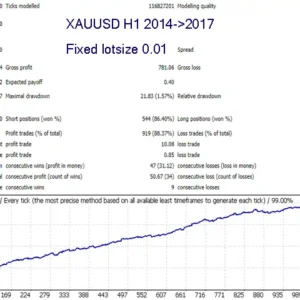


Reviews
There are no reviews yet.