Welcome to Stability Pro EA – The Most Advanced, Low-Risk Forex Grid Trading System!
Stability Pro EA is an expert advisor (EA) designed for reliable, low-risk grid trading, rigorously tested across the entire history of its supported forex pairs. From 2007 until today, Stability Pro has shown profitable results every month. This EA uses the unique SVG algorithm (Smart Variable Grid), which intelligently analyzes market movements to optimize grid placement rather than following fixed distances. With features focused on a balanced risk/reward ratio, this EA recovers swiftly from losses and offers various customizable options to control risk and prevent account drawdowns, making it highly reliable and adaptable for different trading styles.
Why Stability Pro EA?
- Stable Performance: Profitable monthly results since 2007.
- Smart Algorithm (SVG): Dynamically adjusts grid positions based on market analysis.
- Strong Risk Controls: Choose your risk and drawdown levels with configurable safety stop-loss (SL) options.
- Customizable Settings: Multiple ways to manage drawdown and mitigate losses.
Key Features
- User-Friendly Interface: No complex settings or configuration files required.
- Optimal Pairs for Grid Trading: Focused on AUDCAD, AUDNZD, and NZDCAD for consistent performance.
- Minimum Balance & Leverage Requirements: Starts at $200, but $500+ and 1:100 leverage are recommended for optimal performance.
- Broker Compatibility: Works with any broker (hedging on MT5 supported), insensitive to spreads or slippage.
- Automatic Suffix Adjustment: Compatible with brokers using pair suffixes like EURUSD.ecn, etc.
Getting Started with Stability Pro EA
- Setup for Live Trading: Allow the required URL in MT4/MT5 Expert Advisor settings.
- Open Chart & Attach EA: Attach to a EURUSD M5 chart and enable OneChartSetup.
- Configure Settings: Choose your preferred risk and safety settings, and start trading!
Backtesting Recommendations
For accurate historical data quality, run Stability Pro EA backtests on MT5 using a demo account with Alpari. For testing purposes:
- Use EURUSD M5 with OneChartSetup and “1 Minute OHLC” for optimal data quality.
- Stability Pro EA is optimized for AUDCAD, AUDNZD, and NZDCAD only.
Recommended Parameters
- ShowInfoPanel: Displays trade data on the chart.
- AutoLotMode: Adjusts lot sizes based on account size, with flexible options for aggressive or conservative risk levels.
- Stop-Loss and Safety SL: Customizable for historical max drawdown protection.
- Drawdown Control: Manage drawdown in currency or as a percentage of account balance.
- Virtual Take Profit: Offers flexible take-profit options, disabling the hard TP if needed.
For detailed backtest comparisons or troubleshooting, contact us for support to ensure your setup mirrors our optimized results. Stability Pro EA is tailored for traders looking to automate their strategies with consistent, stable results in the forex market.







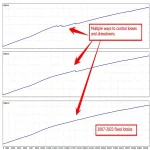



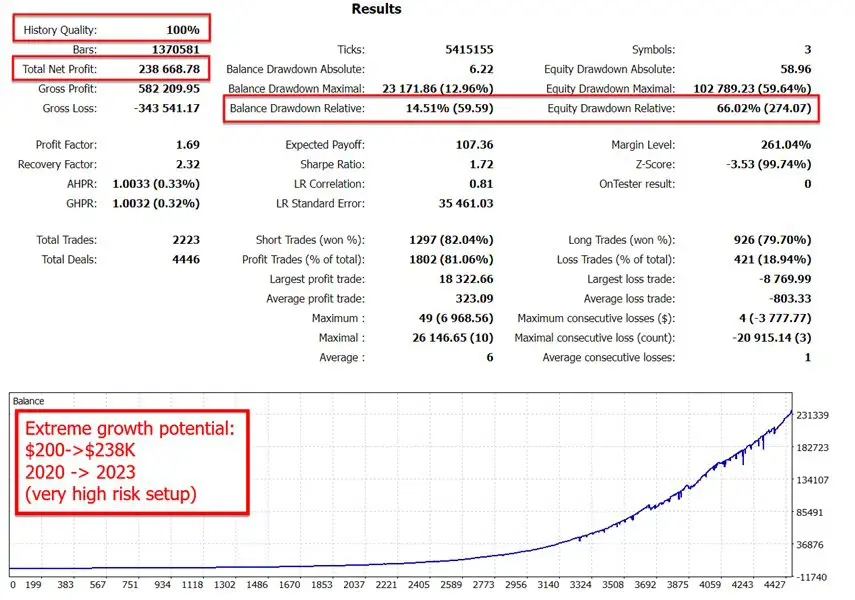

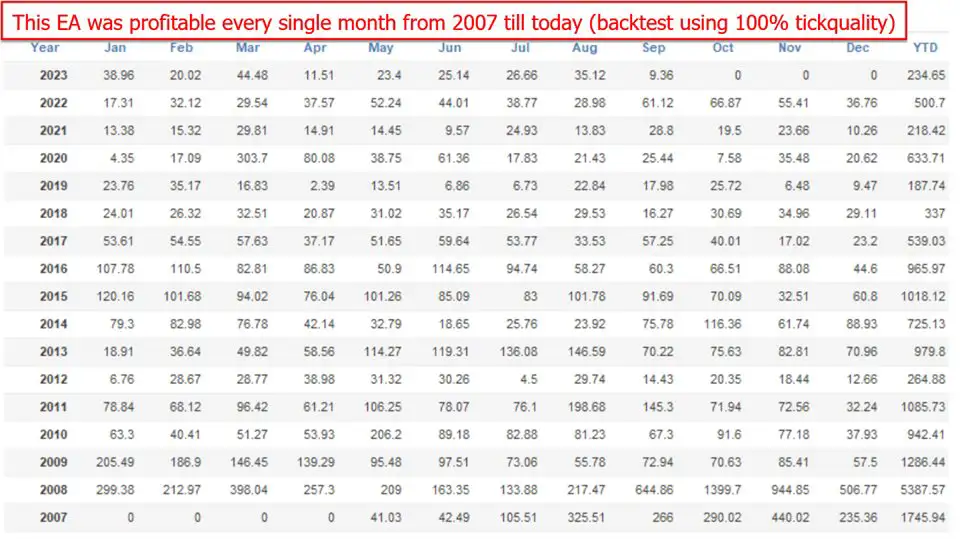

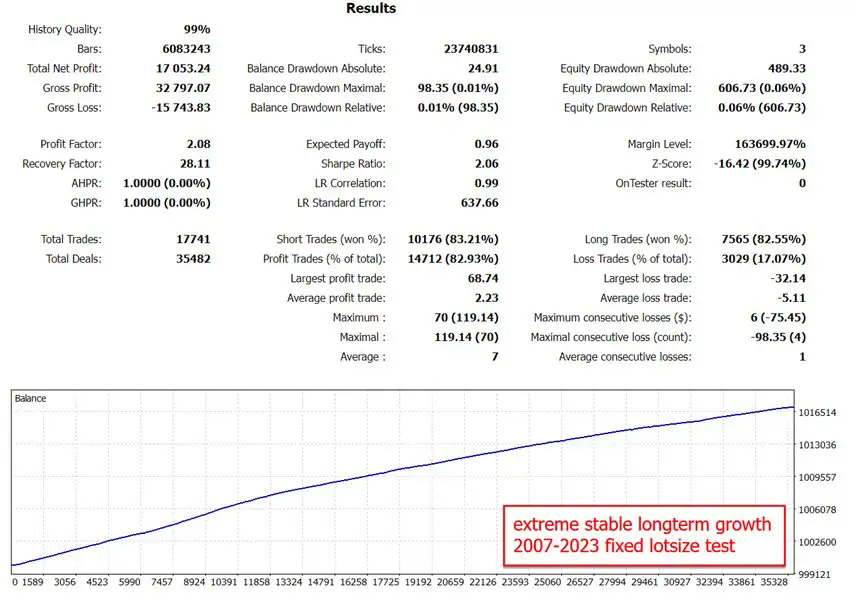
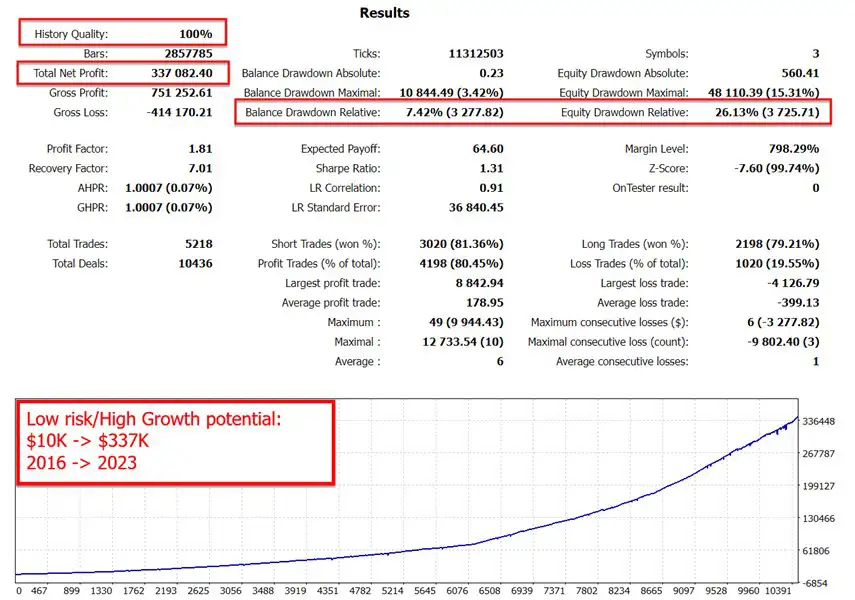
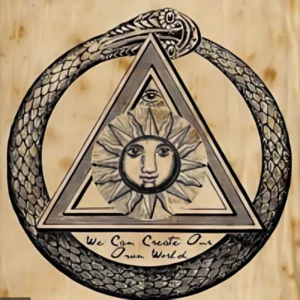
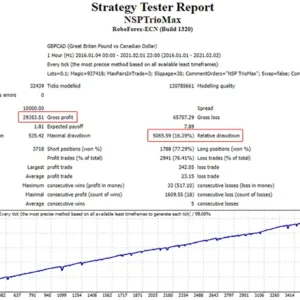

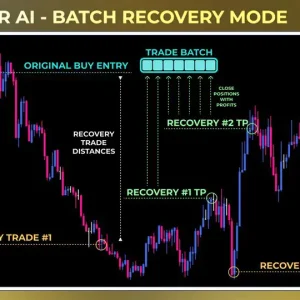

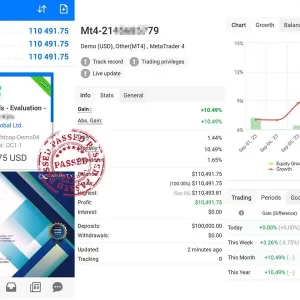

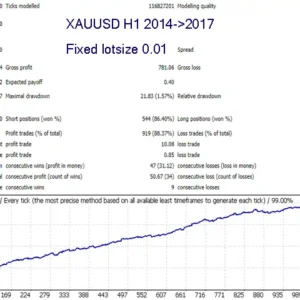

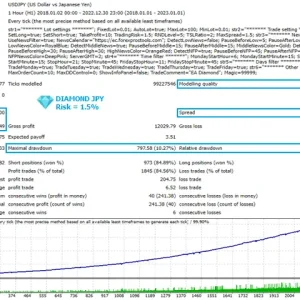

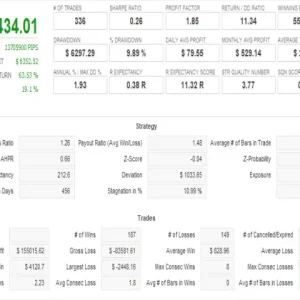

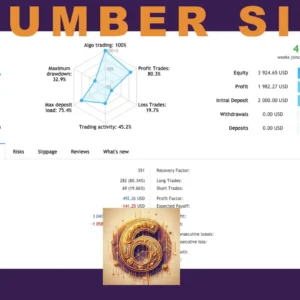

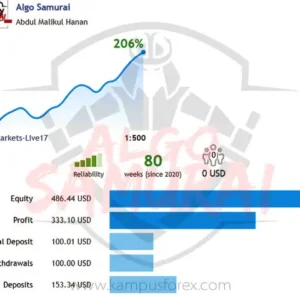

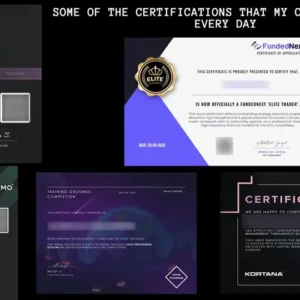

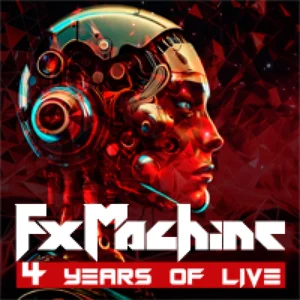
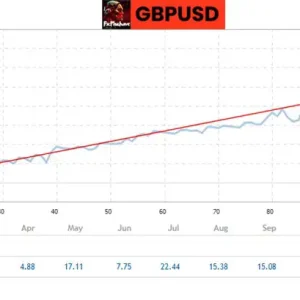
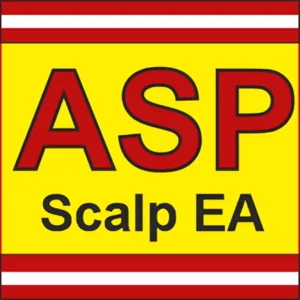
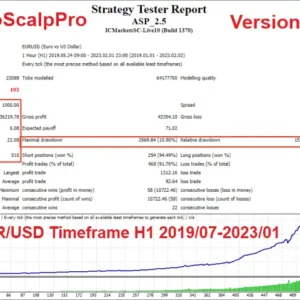
Reviews
There are no reviews yet.