Welcome to Hamster Scalping – your fully automated trading advisor designed for both scalping and martingale enthusiasts. Utilizing the RSI indicator and an ATR-based filter for entries, this EA ensures efficient and strategic trading.
For real-time performance monitoring and access to other valuable products, visit: Mechanic’s Products.
Key Recommendations:
– Optimal execution with a spread of 2-5 points is recommended.
– A high-speed VPS is essential, preferably with a latency of no more than 3.
Input Parameters:
- Period indicator1: Period of the first indicator.
- Up level: Upper level triggering Sell orders.
- Down Level: Lower level triggering Buy orders.
- Period indicator2: Period of the second indicator.
- From/To: Range of values for the second indicator, allowing EA to open positions.
- Initial lot: Initial lot size.
- Autolot: Enable/disable auto lot calculation.
- Autolot size: Deposit amount for Auto lot.
- Max Lot: Maximum lot size for EA operation.
- Take Profit/Stop Loss (points): Real take profit and stop loss.
- Virtual Take Profit/Stop Loss: Virtual values for take profit and stop loss.
- Option Take/Stop Loss: Operations based on bar Open/current price.
- Level of Take Profit: Calculation based on breakeven/last order.
- Max Orders: Maximum number of open orders.
- Star/End Hour: EA operation start and end hours.
- Use Wednesday Logics: EA behavior on Wednesday nights.
- End Time Friday: Time to stop trading on Fridays.
- Max Spread: Maximum spread for opening and closing positions.
- Show Statistics: Show/hide statistical information.
- Show Button Close: Enable/disable button for closing orders.
- Magic EA: Magic number for position identification.
- FontSize: Font size setting in the panel.
- Close all orders at take or stop: On/off closing both directions simultaneously.
- Imp1DRAW, Imp2DRAW, Imp3DRAW: Display news on the chart (enable/disable).
- Pause before/after a high importance news: News settings.
News Stop Trading:
To enable News Stop Trading, check “Allow WebRequest” and add “ec.forexprostools.com” and “worldtimeserver.com” to the list of URLs. Open Tools > Options > Expert Advisors, check “Allow WebRequests for listed URL:”, add “ec.forexprostools.com”, “worldtimeserver.com”, and press “OK”. The EA retrieves news from these specified websites.





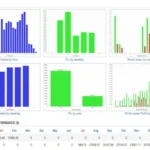





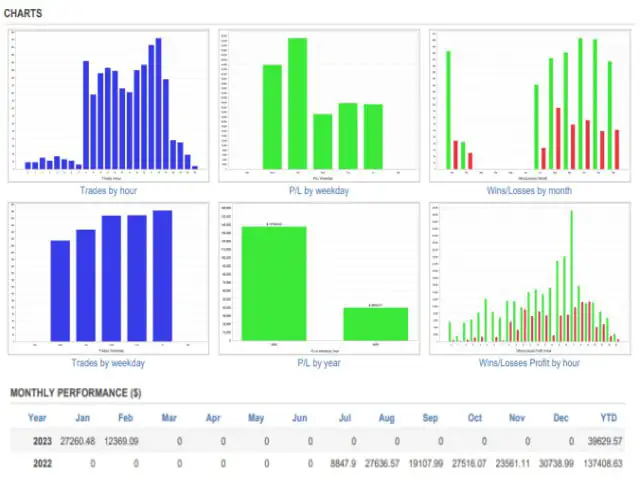




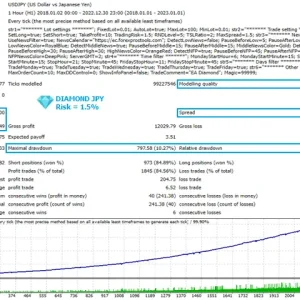




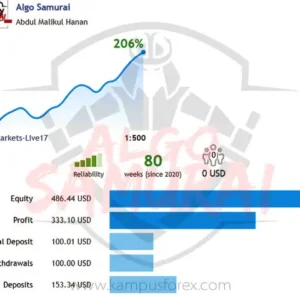



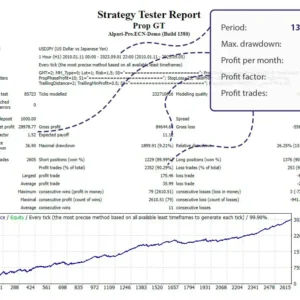

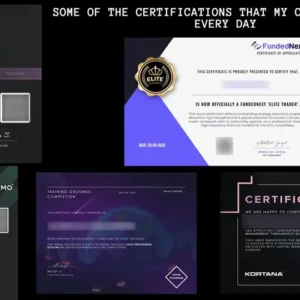

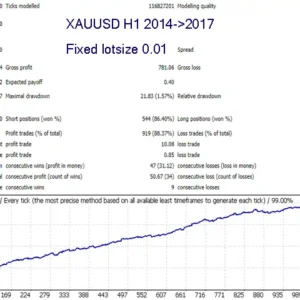
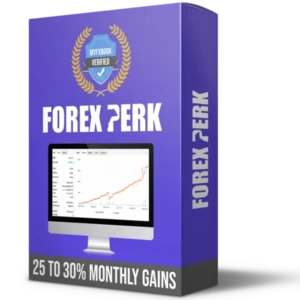
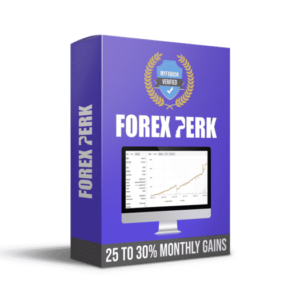

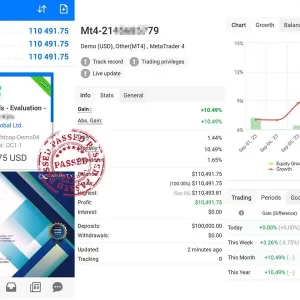



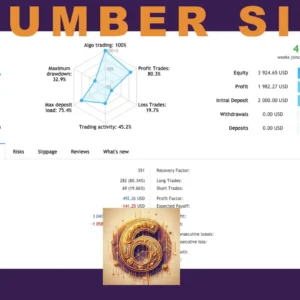
Reviews
There are no reviews yet.