Recover Unprofitable Positions with AW Recovery EA
The AW Recovery EA is a powerful system designed to recover unprofitable positions. Utilizing an advanced algorithm, it locks losing positions, splits them into multiple parts, and closes each part separately. This approach minimizes losses and reduces deposit load, ensuring safer trading compared to grid strategies that close orders in whole groups.
Key Features:
- Easy Setup: Simple installation and delayed launch in case of drawdown.
- Locking Mechanism: Automatically locks losing positions and disables other EAs.
- Averaging with Trend Filtering: Integrates averaging and trend filtering for optimal performance.
- Partial Closure of Positions: Reduces losses by closing parts of unprofitable positions.
How Orders are Restored:
- Close Other Windows: Shuts down other windows of the selected instrument to disable unprofitable EAs (optional).
- Reset TakeProfit and StopLoss: Resets TP and SL levels for all processed orders and deletes pending orders.
- Close Profitable Orders: Closes profitable orders to use their profit for covering unprofitable ones and reducing total position volume (optional).
- Lock Losing Position: Locks a losing position by opening a locking order.
- Open Restoring Orders: Opens restoring orders to reduce loss by partially closing unprofitable orders.
- Selective Partial Closure: Prioritizes closing the least successful orders or those closest to profitability, splitting each into smaller parts to avoid heavy deposit load.
Input Settings & Instructions:
- Detailed Setup: Comprehensive list of input settings with comments and setup instructions available.
Advantages:
- EA Management: Can manage and disable other advisors when needed.
- Automatic Position Management: Locks positions, resets TP and SL, and deletes pending orders automatically.
- Partial Recovery: Restores losing positions in parts, allowing lower deposit load.
- Flexible Use: Suitable for individual EA recovery or current symbol work.
- Risk Management: Includes protective functions, trend filtering, and overlapping for enhanced risk management.
Trading with AW Recovery:
- Adjust Pitch and Volumes:
- Set the volume for the first averaging order.
- Adjust the step for averaging orders.
- Configure the ratio between averaging and closing volumes.
- Set Up Additional Features:
- Choose the period for the trend filter (if used).
- Select a multiplier for averaging orders.
- Set Take Profit for closing parts of a losing position with specified profit.
- Disable Other Expert Advisors:
- Manually disable other EAs working with these orders.
- Allow AW Recovery to disable them.
- Option to work without locking.
Testing:
- Strategy Testing: Opens a demo position for testing, using the adviser panel to open orders.
- Drawdown Simulation: Test your drawdown before launching with “Visualization” mode.
- Deposit & Drawdown Entry: Enter deposit amount and desired drawdown for recovery, then use the panel to match drawdown volume. EA starts working once specified volume is reached.
- Historical Simulation: Simulate recovery of your current situation over a historical period.
Notes:
- Single-Pair Functionality: The EA is not multi-currency and works only on the installed pair. Attach AW Recovery separately to each tool for multi-instrument use.
- Active Losing Position: EA requires an active losing position on the current symbol to exit standby mode and start working.
By leveraging the AW Recovery EA, traders can effectively manage and recover unprofitable positions, ensuring a safer and more efficient trading experience.





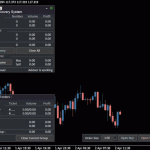

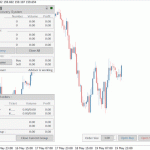


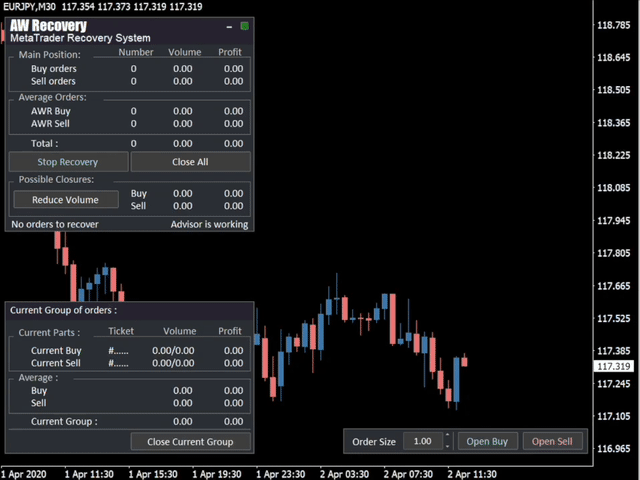
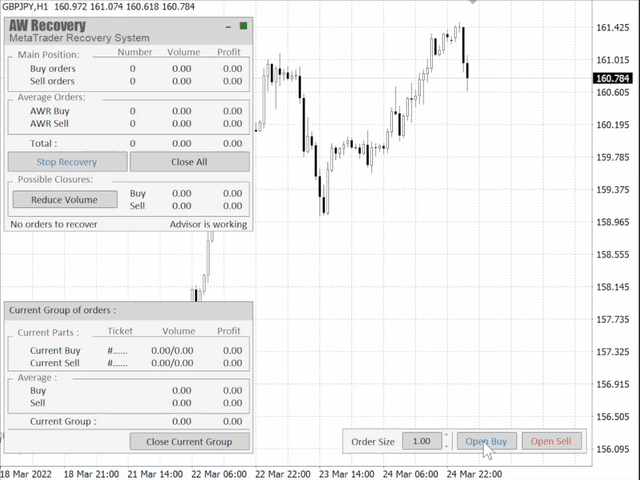
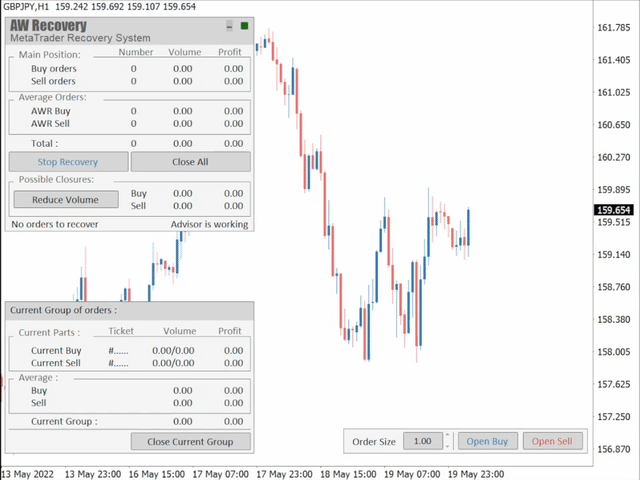

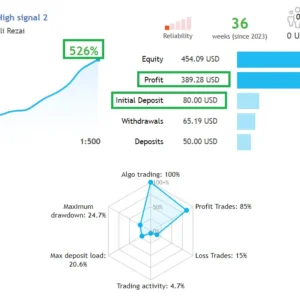


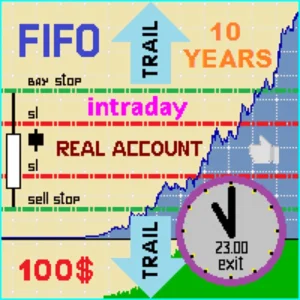


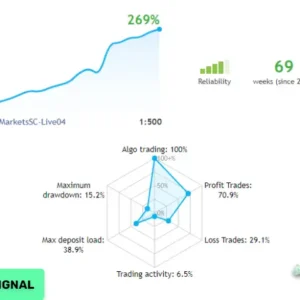

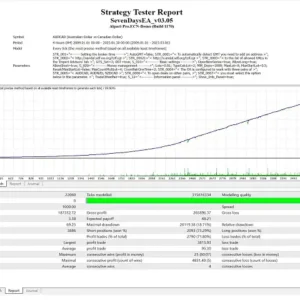


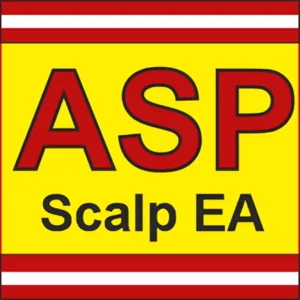
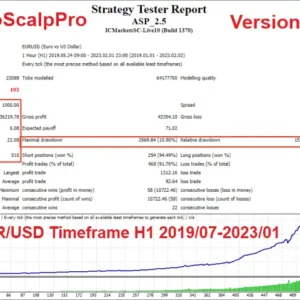






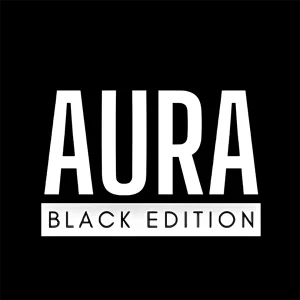
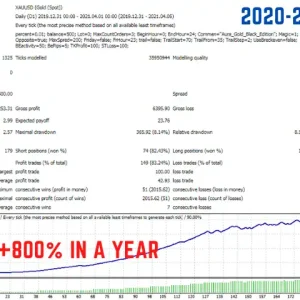

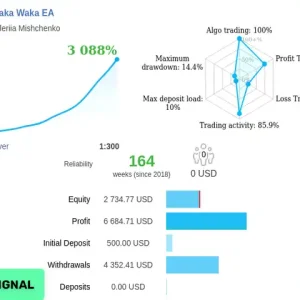
Reviews
There are no reviews yet.