How to pay through the Plisio payment gateway
To buy through cryptocurrency, you need a user account in a cryptocurrency exchange and a wallet and buy cryptocurrency. For this, you must first register in one of the valid cryptocurrency exchanges.
You can see the list of top cryptocurrency exchanges in the following link:
https://www.coingecko.com/en/exchanges
The list of currencies that we accept in the Plisio payment gateway is as follows:
- Litecoin
- Ethereum
- Bitcoin Cash
- Monero
- Dash
- Tether
- BNB Chain
We recommend using Litecoin and BNB Chain because of their low fees.
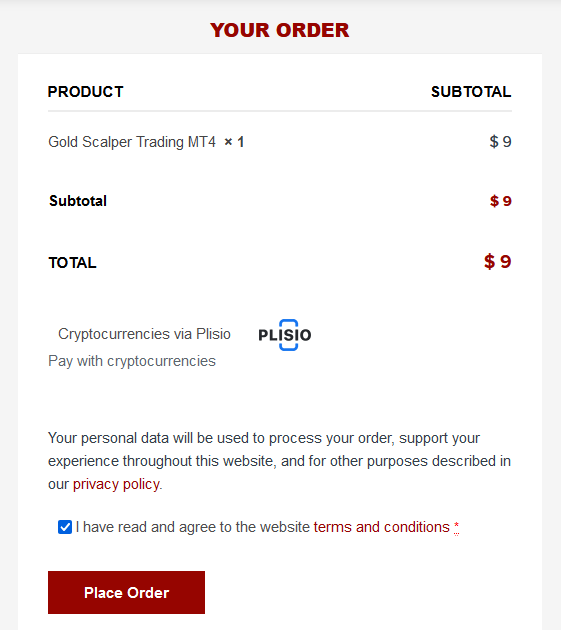
After entering the Plisio payment gateway, you will be faced with a list of currencies. Select an option to move to the next step.
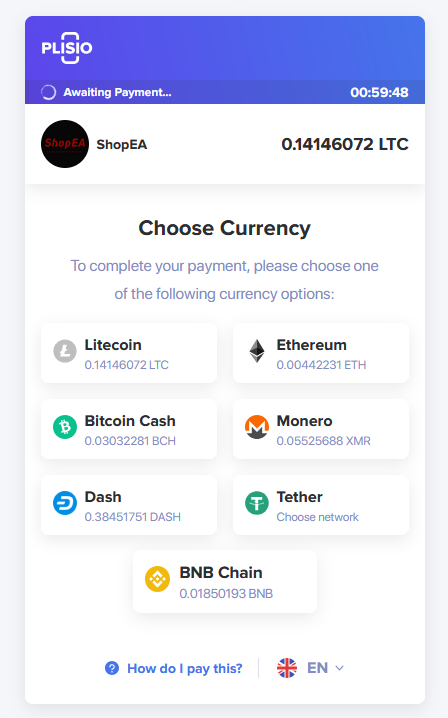
After choosing your currency, the destination wallet and amount as well as the currency transfer network will be displayed on the next page.
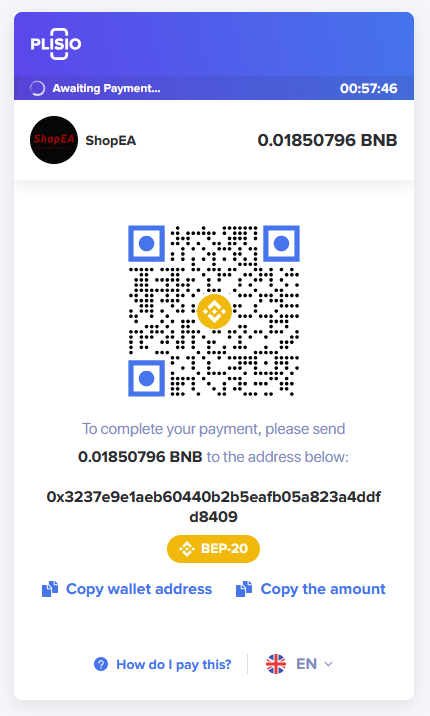
If you have an account in a cryptocurrency exchange, refer to the account withdrawal step. Otherwise, follow the steps below.
How to use Binance exchange
For example, we introduce how to register, buy and withdraw cryptocurrency in the Binance exchange. The way we work and other exchanges are almost the same.
How to Open an Account on Binance?
Follow the simple instructions below and you’ll be able to start trading on Binance in no time at all!
Step 1: The first thing you need to know about how to use Binance is how to get registered! Go to the Binance homepage and click on Register.
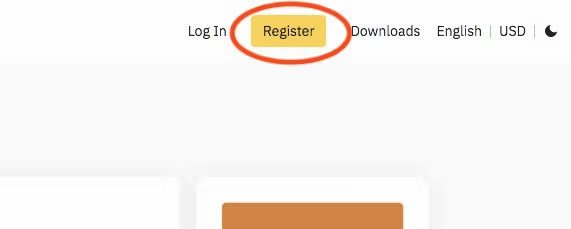
Step 2: You’ll be redirected to the registration page where you’ll need to enter your email address and create a password.
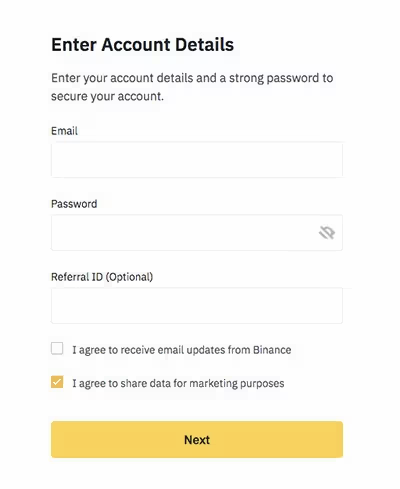
Note: Always use an email address that you know is secure and that you check regularly. When creating a password, use a mix of numbers, symbols, upper and lower-case letters.
Step 3: An email will now be sent to you. Click on Verify Email to complete your registration.
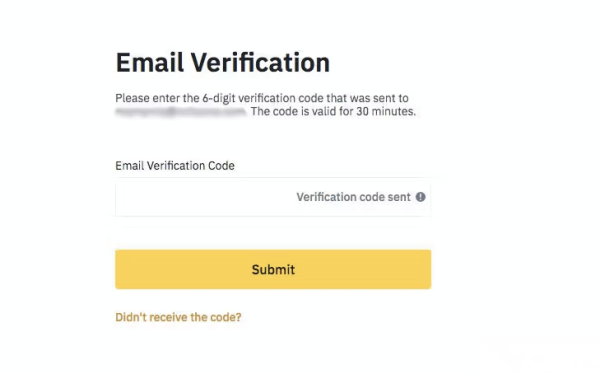
Congratulations! You’re a Binance account holder. Next, I’ll show you how to use Binance but first, you need to secure your account.
Step 4: When your log in for the first time, you’ll be asked if you want to set up two-factor authentication. You DO want to set up 2FA, it’s very important!
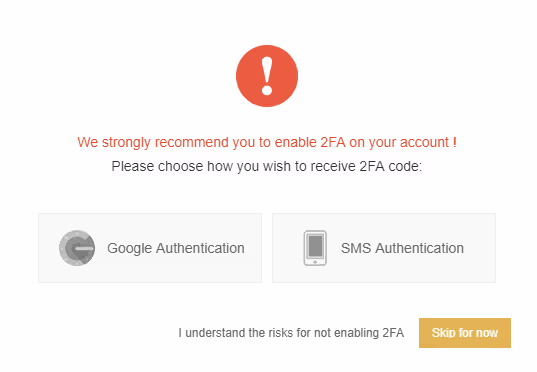
Note: 2FA is two-factor authentication. It’s a security feature that gives users an extra form of password. When using 2FA, users enter their normal password and a second code which can be sent to a mobile device by SMS or created by the Google Authenticator app.
After you’ve set up 2FA, you’ll be ready to fund your account. This means moving cryptocurrency into it. You can do this by sending cryptocurrency from a crypto wallet(like MetaMask) or another exchange – to your Binance account. Here’s how it works.
How to Fund an Account on Binance?
For this Binance tutorial, I will use MetaMask as an example of one way that you can fund your Binance account. A similar process will apply to almost any other wallet or exchange you are sending the funds from. I will use Ethereum (ETH) as an example of a cryptocurrency you can use to fund your Binance account.
Step 1: Log in to your MetaMask wallet and click on Ethereum. Next, click on Send where it says ETH Wallet.
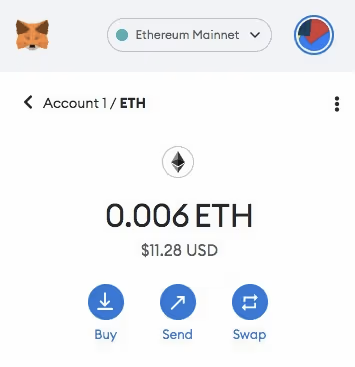
You’ll be asked to enter a recipient address. This is where the Ethereum will be sent. You’re sending it to Binance, so you need to get an Ethereum address from your Binance account.
Step 2: Log into your Binance account. Navigate to Wallet, and then click Funding Wallet.
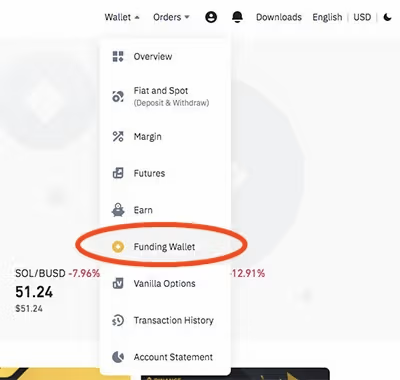
Step 3: Now, you need to pick the cryptocurrency that you’ll be depositing. In our case, it’s ETH – so, simply find the crypto on the list, and click Deposit.
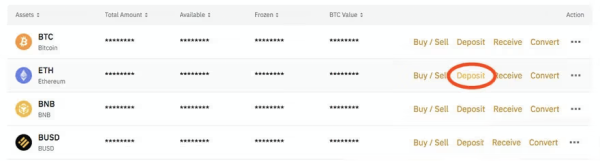
Step 4: After you choose the proper network via which you’d like to receive your ETH coins, a wallet address will be generated. This is your receiving address – make sure that, when you copy and past it, it’s correct!
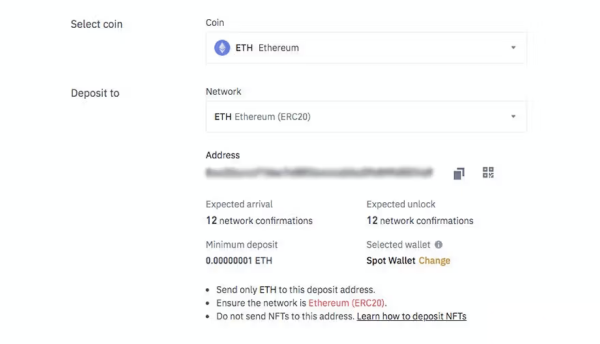
Step 5: All you need to do now is decide how much Ethereum you want to send to your Binance account and click Send, on MetaMask. The funds will appear in your Binance account as soon as they are processed by the Ethereum network.
Now you know how to use Binance to open and fund an account. However, you also should know how to withdraw funds from your Binance account?
How to Withdraw Funds from Binance?
Here are the simple steps you should follow to withdraw crypto from your Binance account.
Step 1: If you’re not logged in yet, log into your Binance account. Once you’re logged in, hover your mouse over Wallet and then click Overview. In the wallet overview window click Withdraw.
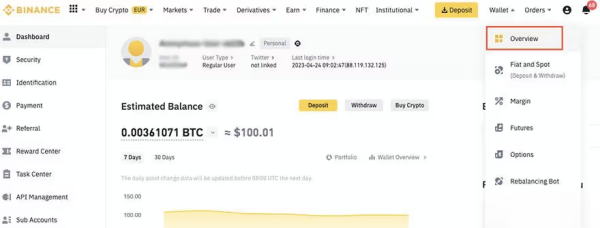
Step 2: You’ll be taken to a fiat withdrawal page where you should click Withdraw Crypto.
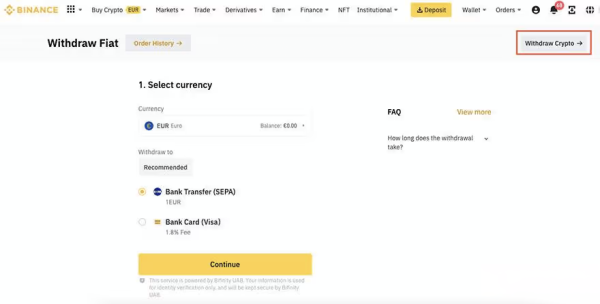
Step 3: A withdrawal window will pop up. In the window, choose the crypto asset you want to withdraw and select the network to which you want to withdraw your asset. Make sure it matches the address of the exchange/platform you plan to withdraw your funds to (you will be asked to confirm it).
Note that at this stage, you must enter the wallet address of the destination as the wallet address declared in the Plisio payment gateway.
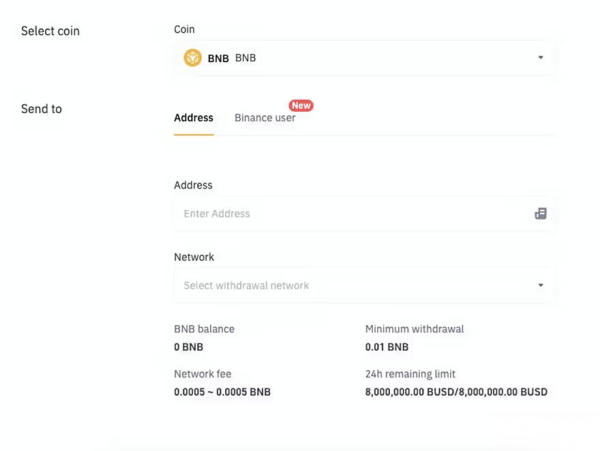
Step 4: Now, paste the address of the recipient, enter the amount you plan to withdraw, and click Withdraw. Once you do that, you’ll have to confirm the network address again.
At this stage, we enter the announced amount in the Plisio payment gateway. Note that you must also add the amount of the network fee to this amount. (The Receive amount must be the same as the amount announced in the Plisio payment gateway).
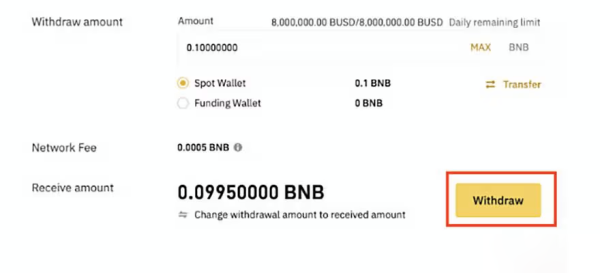
Step 5: Lastly, a withdrawal details window will pop up. Make sure that all the details are correct. If everything is correct, click Continue and confirm your transaction with your Two-Factor Authentication. That’s it!
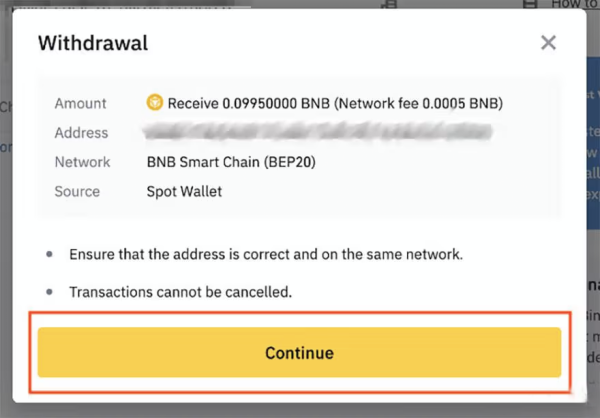
So, you know all the basics of setting up an account on Binance, funding it, and withdrawing funds from it. Now, you can buy from us very easily.

